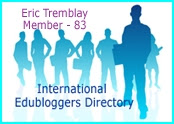In 1942 during WWII, the Prime Minister of Canada, Mackenzie King, launched a plebiscite to Canadians asking them if they wanted to support mandatory military service overseas: conscription. He led the campaign using the now famous motto: "conscription if necessary, but not necessarily conscription."
A colleague of mine (Thanks Louise!) showed me that a derivative of this quote rings true today in the DE context. When I think about technology in higher education settings and about LMSs in particular, the software and product choices number in the dozens!!! Which do you choose??? Well, how about this motto: "technology if necessary, but not necessarily technology." What I mean by this is that Curriculum Developers cannot just adopt the policy of "choosing" an LCMS and then being boxed into applying the features of that product to the courses they are designing. That's a shortsighted practice: using the technology just because the technology is there to be used.
Instead Curriculum Developers should first thoroughly assess the type of course that is in question and subsequently choose the right mixture of tools that meets the course needs. For example, if I have a course which is largely pitched at the junior level with learning objectives at the Level 1 (Knowledge) and Level 2 (Comprehension) levels, it doesn't make sense for me to build into such a course synchronous video-enabled group work activity. It's over-kill!!! The technical/physical constraints and the required competencies required of students to interact in such a rich collaborative environment do not match the cognitive level of the learning objectives: Level 1 and Level 2. Those interactive and collaborative activities are better suited to higher level cognitive objectives. So just because my University might have an LCMS with all kinds of bells and whistles does not mean I *should* or *must* integrate these bells and whistles into my course.
Educational soundness of the course is attained when you line up the cognitive difficulty levels of the Learning Objectives, the Learning Activities and the Assessments. If you misalign these things you can really throw the learning for a loop! For example, if the Learning Objective is "State Newton's Three Laws" (Level 1: Knowledge) and I design a Learning Activity like "Do some synchronous group work using video conferencing to debate the validity Newton's Three Laws" (Level 5&6: Synthesize & Evaluate), and then I test learners with a question on a final exam like "Apply Newton's three Laws to solve these real life problems" (Level 3: Application), no one in this fictitious, and wildly torturous, class would pass this exam question. Wouldn't you agree? (*OUCH*)
So I always try to focus my work on analyzing the learners and their learning path within the course and I try to align everything on the same level. Only after that do I move to selecting the appropriate tool in an LCMS, or otherwise, to *support* my learning activity.
Technology is clearly secondary in my process: "technology if necessary, but not necessarily technology."
What do you think? Post a comment.
Friday, April 29, 2005
Wednesday, April 27, 2005
Understanding colour contrast in web pages
Take a look at this practical article about creating effective colour contrast by Dr. Aries Arditi of the Arlene R. Gordon Rsearch Institute. It definitely has some good guidelines.
Add Post To:
Add Post To:
Tuesday, April 26, 2005
Is Open Source LCMS really the way to go?
On the surface, don't open source LCMSs sound like a great idea? They have three major advantages that make them very attractive, especially for budget conscious smaller schools that are considering deploying LCMS software for the first time:
Advantage #1: The code is FREE!
Advantage #2: The code is FREE!
Advantage #3: The code is FREE!
However, despite these three undeniably amazing advantages (*grin*), remember that the technical labor required to deploy, customize and manage the LCMS must be located within the school and is costly. In my view, you need about twice as much in-house technical and development support to an Open Source LCMS than you need for a commercially available LCMS. While theoretically, Moodle is customizable to meet any specific needs of the school, the customization process is conducted in-house by individuals on the school's payroll and that costs money! In a recent round table meeting of five Universities that I attended in Ottawa on the subject of LCMSs, all five Universities had decided to continue pursuing commercially available LCMSs instead of Open Source products like Moodle or SAKAI because they had judged it to be more cost effective in the medium and long term. Placing experienced technical development personnel on the payroll is not cheap, and investing similar amounts of money into the licensing of a commercially available LCMS was judged to be a safer and more stable choice.
Interesting. If you have an opinion on this, leave a comment.
Add Post To:
Advantage #1: The code is FREE!
Advantage #2: The code is FREE!
Advantage #3: The code is FREE!
However, despite these three undeniably amazing advantages (*grin*), remember that the technical labor required to deploy, customize and manage the LCMS must be located within the school and is costly. In my view, you need about twice as much in-house technical and development support to an Open Source LCMS than you need for a commercially available LCMS. While theoretically, Moodle is customizable to meet any specific needs of the school, the customization process is conducted in-house by individuals on the school's payroll and that costs money! In a recent round table meeting of five Universities that I attended in Ottawa on the subject of LCMSs, all five Universities had decided to continue pursuing commercially available LCMSs instead of Open Source products like Moodle or SAKAI because they had judged it to be more cost effective in the medium and long term. Placing experienced technical development personnel on the payroll is not cheap, and investing similar amounts of money into the licensing of a commercially available LCMS was judged to be a safer and more stable choice.
Interesting. If you have an opinion on this, leave a comment.
Add Post To:
Tuesday, April 19, 2005
2000+ hits!
The hit counter on this site rolled over the 2000 mark today. Yeah! Thanks to everyone who reads these postings. Feel free to comment on any of them at anytime by clicking the "comment" word at the bottom of each posting.
Add Post To:
Add Post To:
Tuesday, April 12, 2005
Images Canada
A large database of images that are Canadian-based. A large number of them can be used in an educational setting with a simple credit line acknowledging the source.
Add Post To:
Add Post To:
Wednesday, April 06, 2005
Student-to-Student interaction in Online Science Courses
Asynchronous student-to-student interaction for science courses at the higher education level can be classified into the six types (Modified from Iverson, M. (2005). E-Learning Games: Interactive Learning Strategies for Digital Delivery. Pearson: Upper Saddle River.) Some examples of activities for the six types are listed below.
1. Course Openers
Add Post To:
1. Course Openers
- Introductions/Bio
- Ice Breakers
- Case Study analysis in small groups
- Problem Based learning in small groups
- Peer review of assignment work
- Several times during the course, each student posts an online resource on the topic to a discussion board.
- Pair Annotated Bibliography (Student 1 finds a suitable article on the web and Student 2 writes a short summary of the article.)
- A pair, or small group, of students write a research proposal
- A pair, or small group, prepare a PowerPoint presentation
- Instructor assigns discussion questions that students must research individually. A component of the grade is attributed to follow up postings.
- Students post a summary of the most important things they learned in the course
Add Post To:
Friday, April 01, 2005
Study: Alliance for Higher Education Competitiveness
The Alliance for Higher Education Competitiveness released their Internet Supported Learning study that examines factors influencing success achievement in Internet-Supported Learning in Higher Education. Take a look at the Executive Summary. It's a quick read and boils down the very interesting findings.
Each of the eight summary findings are excellent; however, two in particular interest me:
Summary Finding Three
"Successful institutions measure themselves in a variety of ways depending on what is important to them; quality is at least or more important than growth."
So, course quality before quantity is the important idea here!
Summary Finding Five
"The “secret sauce” of achieving success in Internet-supported learning varies from institution to institution, however, a “programmatic approach” with a commitment to fully online programs seems to be most critical"
So, institutions should discontinue the practice of developing an online course just because a certain professor or SME with expertise happens to be available at the time. Instead, they should focus on programme based course development so that students have a clear path to obtaining academic credentials entirely online.
Add Post To:
Each of the eight summary findings are excellent; however, two in particular interest me:
Summary Finding Three
"Successful institutions measure themselves in a variety of ways depending on what is important to them; quality is at least or more important than growth."
So, course quality before quantity is the important idea here!
Summary Finding Five
"The “secret sauce” of achieving success in Internet-supported learning varies from institution to institution, however, a “programmatic approach” with a commitment to fully online programs seems to be most critical"
So, institutions should discontinue the practice of developing an online course just because a certain professor or SME with expertise happens to be available at the time. Instead, they should focus on programme based course development so that students have a clear path to obtaining academic credentials entirely online.
Add Post To:
My experience with Synchronous Communication in Distance Education
I have never designed or delivered a course that required of students synchronous interaction at a distance. It's a philosophical point really. I believe that a large majority of students choose distance education courses for the flexibility in scheduling their work and by placing scheduled synchronous activities into the course, their satisfaction can be decreased.
That being said, I have personally participated in a great many synchronous activities as both an instructor (when they were optional activities) and as an audience member in a presentation. My personal feeling is that I absolutely love synchronous activities when I am an audience member at a presentation. I find it a great joy that I can interact with people around the world from my little office. I try to attend as many as possible. In case you are ever interested in trying some of these free synchronous seminars yourself, here's a short list of a few groups who regularly host them (in many cases, you can also find archives of previous presentations their for your viewing pleasure):
In fact, a great talk is shaping up from next Friday (April 8th, 2005) at the CIDER sessions entitled: Content analysis of online discussions . So if you want to talk about issues surrounding the evaluation of online discussions activities in a DE format, this is a must attend presentation!
I have used synchronous chat as an optional activity in a few of my courses. I've used it most frequently as a type of "Online Office Hours" where I just chill in the chat room for an hour waiting for people to come and ask me questions or just visit with me. It works well. Typically, I get three to five people who drop by to say hello, ask a question or just be social. I don't discourage them from using the Online Office Hours as a social outlet in the DE course. I think some social learners need this ingredient in their learning environments in order to bring them success. So pretty much anything goes in the Online Office Hours. I have also organized one-hour optional chat activities on a specific class topic. I've done it twice. Both times were well attended.... five people once and seven the second time. It's a fast and frantic chat and my experience is that very little learning occurs because you're too busy typing and thinking up the next thing you're going to say (quickly I might add because the messages are scrolling by like mad and the topic you might be wanting to contribute to can be long gone if you don't type it fast enough!). There's a bit too much performance anxiety in this environment for my liking. I would find it difficult to examine a chat transcript and grade it afterwards with good conscience. I would be constantly asking myself if a student's lack of performance was due to performance anxiety with the media or what?
So, there are a few of my ideas and experiences around synchronous interaction. I like it, but not as a requirement for students and I don't like using it as a graded activity either.
Add Post To:
That being said, I have personally participated in a great many synchronous activities as both an instructor (when they were optional activities) and as an audience member in a presentation. My personal feeling is that I absolutely love synchronous activities when I am an audience member at a presentation. I find it a great joy that I can interact with people around the world from my little office. I try to attend as many as possible. In case you are ever interested in trying some of these free synchronous seminars yourself, here's a short list of a few groups who regularly host them (in many cases, you can also find archives of previous presentations their for your viewing pleasure):
- Innovate Live: http://www.uliveandlearn.com/innovate/
- WebCT Online Seminars: http://www.webct.com/seminar
- CIDER Sessions http://cider.athabascau.ca/events/cidersessions2005
In fact, a great talk is shaping up from next Friday (April 8th, 2005) at the CIDER sessions entitled: Content analysis of online discussions . So if you want to talk about issues surrounding the evaluation of online discussions activities in a DE format, this is a must attend presentation!
I have used synchronous chat as an optional activity in a few of my courses. I've used it most frequently as a type of "Online Office Hours" where I just chill in the chat room for an hour waiting for people to come and ask me questions or just visit with me. It works well. Typically, I get three to five people who drop by to say hello, ask a question or just be social. I don't discourage them from using the Online Office Hours as a social outlet in the DE course. I think some social learners need this ingredient in their learning environments in order to bring them success. So pretty much anything goes in the Online Office Hours. I have also organized one-hour optional chat activities on a specific class topic. I've done it twice. Both times were well attended.... five people once and seven the second time. It's a fast and frantic chat and my experience is that very little learning occurs because you're too busy typing and thinking up the next thing you're going to say (quickly I might add because the messages are scrolling by like mad and the topic you might be wanting to contribute to can be long gone if you don't type it fast enough!). There's a bit too much performance anxiety in this environment for my liking. I would find it difficult to examine a chat transcript and grade it afterwards with good conscience. I would be constantly asking myself if a student's lack of performance was due to performance anxiety with the media or what?
So, there are a few of my ideas and experiences around synchronous interaction. I like it, but not as a requirement for students and I don't like using it as a graded activity either.
Add Post To:
Ideas on asynchronous pull technologies in course design
When I design courses I focus on pull-technologies. Technologies where students must investigate or seek out information. I choose to do it this way because most of the time I design courses for other Instructors, and I cannot gauge their personal commitment to push-technologies that they must initiate. It is too risky for me to design a course loaded with push-technology, only to have the instructor be a neophyte in the student-to-instructor interaction domain and the students will suffer greatly as a result. So, I have never designed a learning activity around email. I have designed a great many learning activities around asynchronous use of the discussion forum, interactive programming as well as asynchronous use of web-based presentation documents; however, because I have only worked for schools who are supported by an LCMS, I have never had to resort to using asynchronous newsgroups. I will outline a few examples of the activities that I have designed:
So the permutations and combinations of asynchronous learning activities and resource presentations are almost endless. Some work better than others. Simple designs work best and up-front grading rubrics guide the DE students in a clear fashion.
Many books exist on the subject as well. Two of my favorite books in my library with lots of ideas like this are listed below. The first is more for classroom-based learning activities but with a little creativity you can parallel many of the ideas to a DE format, the second is a short book that's loaded with goodies perfectly suited to technologically enhanced DE courses.
Taylor, K., Marienau, C. and Fiddler, M. (2000). Developing Adult Learners: Strategies for Teachers and Trainers. San-Francisco: Jossey-Bass.
Iverson, K. (2005). E-Learning Games: Interactive Learning Strategies for Digital Delivery. Upper Saddle River: Pearson Education.
Add Post To:
- Classical discussion forum activities like the one we have here at UoP with DQ's and corresponding requirements for replies
- Discussion forum activities where one student is elected moderator for the week, and must post a critical review to an important required reading. Other classmates are graded on a required number of intelligent postings for the week's discussion.
- Case study activities in the discussion forum where a dozen case studies are presented by the instructor, students must choose five of them over a three week period and post a message to the discussion forum with their analysis of each. There is also a requirement for students to comment on the analyses of others and foster discussion during the week.
- Web-page creation activities where students had to create a web-page with a Java-applet embedded, they are then required to post the web-page to the student homepage area of the course (so that the entire class can view it). The other students are required to highlight the best features and the worst features of their classmates webpages (all the while being polite of course!)
- Entire course creation activities, and then students are required to visit all the other student's course sites and pick the one they liked best and then support their choice with reasons why the course can be characterized as "good".
- Activities such as students are required to view a selected set of short video clips on the web, and then they must formulate a critique in the discussion forum of one of the video-clips for other students to comment upon.
- As for presentation documents, I have designed a great many. Situations where PowerPoint slides have been available to complement PDF files containing lesson material, or HTML files etc. I have also selected video-clips and other media (audio and graphic) for students to view as part of the course notes. Web-based content is an integral part of every course I design.
So the permutations and combinations of asynchronous learning activities and resource presentations are almost endless. Some work better than others. Simple designs work best and up-front grading rubrics guide the DE students in a clear fashion.
Many books exist on the subject as well. Two of my favorite books in my library with lots of ideas like this are listed below. The first is more for classroom-based learning activities but with a little creativity you can parallel many of the ideas to a DE format, the second is a short book that's loaded with goodies perfectly suited to technologically enhanced DE courses.
Taylor, K., Marienau, C. and Fiddler, M. (2000). Developing Adult Learners: Strategies for Teachers and Trainers. San-Francisco: Jossey-Bass.
Iverson, K. (2005). E-Learning Games: Interactive Learning Strategies for Digital Delivery. Upper Saddle River: Pearson Education.
Add Post To:
Subscribe to:
Posts (Atom)
 Eric's ramblings, experiences and random thoughts about e-Learning, distance education and Educational Technology.
Eric's ramblings, experiences and random thoughts about e-Learning, distance education and Educational Technology.