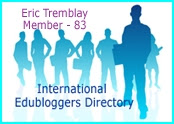In a nutshell, what Jott does in allow you to call a phone number and leave a voicemail message and then Jott transcribes the voicemail message into a text message that can be sent to a recipient’s email address. Very nice! Let me give you some good scenarios for its use.
In a nutshell, what Jott does in allow you to call a phone number and leave a voicemail message and then Jott transcribes the voicemail message into a text message that can be sent to a recipient’s email address. Very nice! Let me give you some good scenarios for its use. [Update on Jott - 08 January 2009. Six months after this original blog posting - I have learned about changes in the Jott plans. The Free plan only allows you to jott yourself. The scenarios below were originally written when the Free plan allowed you to Jott anyone. Keep that in mind when reading the rest of this blog post.]
Scenario #1: My wife is a clinical social worker. I can’t call her during the day to communicate a message because she’s usually in a counseling session with a client. So I usually pass a message to her by email which she receives between clients or at the end of her workday. With Jott, I can now do this on the road with my cell phone! I can leave a voicemail with Jott that will be transcribed into an email and sent to her inbox. Nice!
Scenario #2: I like to use Twitter and so when I am traveling, or away from my computer, I can send a text message from my cell phone to Twitter. I can use Jott to plug-into Twitter. So by calling a telephone number, I can update my Twitter status. No clumsy text messaging on my small phone keypad required. Nice!
Scenario #3: I’m a Blogger – as you know. I learned that Jott has a plug-in to Blogger! So now blog posts can be made by voice using Jott! Nice!
Scenario #4: I use my email inbox as my ‘things-to-do-list’. I often find myself sending myself an email to remind me of something I have to do. Well, now I can do this while I am away from the computer. A call to Jott and I can send myself an email reminding myself of something. Nice!
I definitely had the ‘eureka’ moment today after only using Jott for an hour. I will use it for a month and report back the pros and cons of Jott as a comment to this post. If you use Jott, let us know how you like it and how you use it by leaving a comment below.
Note to Canadian readers: Jott's 1-866 number will not work so long distance charges may apply. Major cities have a local number and you can find the list here.
[Note: phone image, originally uploaded by Liquid Lucidity. Usage licensed by Creative Commons.]
 Eric's ramblings, experiences and random thoughts about e-Learning, distance education and Educational Technology.
Eric's ramblings, experiences and random thoughts about e-Learning, distance education and Educational Technology.