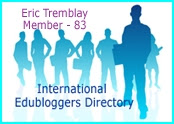Have you heard this term - PLN? Personal Learning Network. It's becomming a mainstream word in the field of education. Skip Via, an Instructional Technology professor at the University of Alaska, has createda nice 5 minute video that thoroughly explains the purpose of a PLN, what a PLN is, and he outlines exactly the tools he uses to make his PLN. Watch the video and then scroll down afterwards and I will describe how I make my PLN.
So Skip did a great job of disssecting his PLN and showing us the components. I'll do the same for you here. At the heart of my PLN are 2 aggregating tools for bringing information to me, 3 communication tools for interacting with my colleagues and 3 archiving tools for saving information. They are:
Aggregators
1. Pageflakes. I use this to aggregage RRS feeds for my favourite blogs and news feeds. I set it as my Firefox homepage; therefore, I have one stop shopping of all my news everytime I open up Forefox. It's all there for me and I no longer go out to look for it.(I've written about Pageflakes a few times before.)
2. TweetDeck. It's my Twitter client. I have a dual display computer system and the background of one monitor is full-screen Tweetdeck. I try to follow as many isntructional designers and educators as I can, I also filter out for useful hastags like *edtech and #elearning. The result is that my Tweetdeck is constantly filled with a steady stream of great tidbits of topics that interest me.
Communication
3. My primary email client (Thunderbird). Email is a must.
4. Facebook. Facebook is my secondary email client and a great way to keep tabs on what my colleagues are doing.
5. Meebo. An instant messenger client that aggregates all my instant messenger accounts into a one-stop-shop for MSN, GTalk, YahooMessenger, (even facebook chat), etc. So chatting live with any of my colleagues is easy.
Archiving
6. Delicious social bookmarking. Saves my bookmarks and makes them available anywhere I go (library, friend's house, work, home, iPhone, etc.)
7. Evernote. It's just flat out fantastic for saving anything on the web and for taking notes. All my notes are available to me everywhere including my iPhone.
8. Blogger. I write this blog, eLearning Acupuncture, as a way of archiving my thoughts and at the same time giving back to my PLN.
What does your PLN look like? Share its components with us by writting a comment below.
Friday, June 11, 2010
Tuesday, June 08, 2010
Transform BORING into FANTASTIC: the death of talking-head videos
Have you ever tried to watch a 10 minute talking head video online? It’s boring. The challenge is to resist checking your email or Facebook while faced with the speaker’s droning voice for the entire 10 minutes. It’s a challenge I usually lose.
Yesterday, I came across a 10 minute ‘talking head’ video that employed a clever technique to transform the experience from boring to Fantastic! I weathered the entire 10 minute experience without losing focus, without checking my email or Facebook, and I retained the material as well! I want you to check it out.
Royal Society for the encouragement of Arts (RSA) has produced this fantastic animation that overlay’s a recent talk from Dan Pink on the subject of Drive: The Surprising Truth about what Motivates Us. The animation has several strengths that I feel really contribute to its ability to hold the viewer’s attention for the entire 10 minutes.
Can you think of any other aspects of this presentation that contribute to its success? If so, leave a comment below.
PS: the message in this video is also fantastic. If you want to build a great organization then be sure to set it up such that you treat people like people instead of horses. Give them autonomy and self direction. Be sure they can challenge themselves and cultivate the urge to get better at stuff (i.e. mastery). Ensure there is a purpose behind their work and foster the idea that they are making a contribution - preferably a contribution that is publicly visible. Great stuff!
Add Post To:
Yesterday, I came across a 10 minute ‘talking head’ video that employed a clever technique to transform the experience from boring to Fantastic! I weathered the entire 10 minute experience without losing focus, without checking my email or Facebook, and I retained the material as well! I want you to check it out.
Royal Society for the encouragement of Arts (RSA) has produced this fantastic animation that overlay’s a recent talk from Dan Pink on the subject of Drive: The Surprising Truth about what Motivates Us. The animation has several strengths that I feel really contribute to its ability to hold the viewer’s attention for the entire 10 minutes.
- The animation is hand drawn with the artist’s hand visible. Most people can appreciate craftsmanship when they see it and watching the animator draw out the material by hand is truly spectacular.
- Many people are visual. Watching an animated visual landscape unfold during the 10 minute talk instead of a ‘talking-head’ at a podium has far more attention grabbing power. It has impact.
- The animation frequently embeds words and phrases into the visual drawings. This serves as a pseudo-closed captioning method and it allows the viewer to integrate images, written words and spoken words together during the presentation. I feel that because these multiple methods of information as so tightly linked in this case that it contributes positively to the degree of comprehension, and retention, of this material by the viewer.
Can you think of any other aspects of this presentation that contribute to its success? If so, leave a comment below.
PS: the message in this video is also fantastic. If you want to build a great organization then be sure to set it up such that you treat people like people instead of horses. Give them autonomy and self direction. Be sure they can challenge themselves and cultivate the urge to get better at stuff (i.e. mastery). Ensure there is a purpose behind their work and foster the idea that they are making a contribution - preferably a contribution that is publicly visible. Great stuff!
Add Post To:
Labels:
animation,
drive,
motivation
Subscribe to:
Posts (Atom)
 Eric's ramblings, experiences and random thoughts about e-Learning, distance education and Educational Technology.
Eric's ramblings, experiences and random thoughts about e-Learning, distance education and Educational Technology.